
Easy Guide on ChatGPT Java Integration: Step-by-Step Tutorial
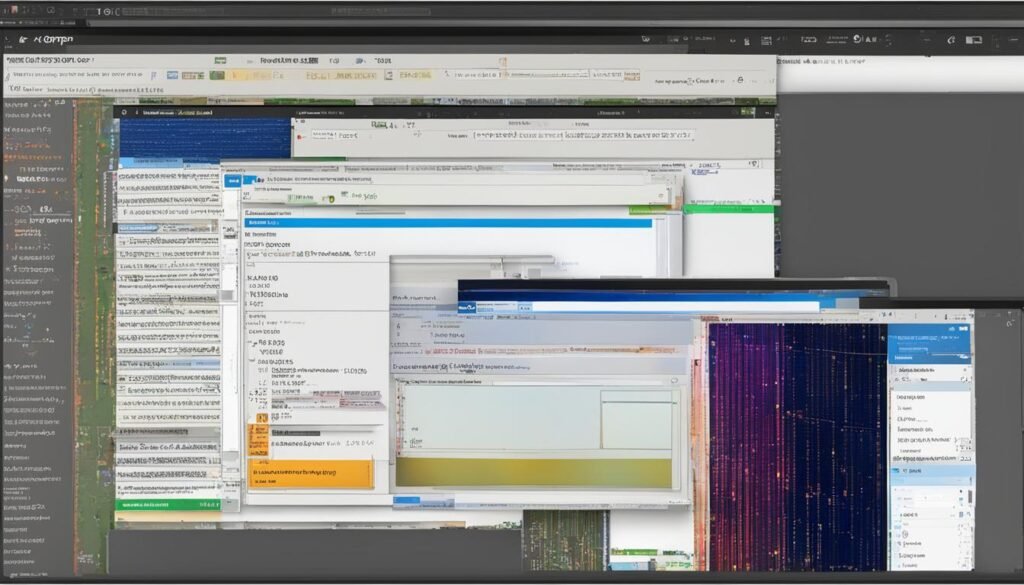
Welcome to my easy guide on integrating ChatGPT with Java! In this step-by-step tutorial, I'll show you how to seamlessly integrate ChatGPT into your Java applications, boosting their AI capabilities without needing expert coding skills. Get ready to unlock the power of ChatGPT and enhance your Java applications with the magic of artificial intelligence.
Key Takeaways:
- By integrating ChatGPT with Java, you can enhance your Java applications with powerful AI chatbot capabilities.
- Through natural language processing, ChatGPT generates human-like responses to provide intelligent and interactive user experiences.
- Following this step-by-step tutorial, you can seamlessly connect your Java application with the ChatGPT API.
- With the Java SDK for ChatGPT integration, you'll be able to send user queries and receive AI-generated responses effortlessly.
- Unlock the power of AI in your Java projects with this easy guide on ChatGPT Java integration.
What is ChatGPT and Why Integrate it with Java?

ChatGPT is an advanced AI chatbot developed by OpenAI. It leverages the power of natural language processing to generate human-like responses to user queries. By integrating ChatGPT with Java, you can enhance the capabilities of your Java applications and create more intelligent and interactive user experiences. This integration allows your applications to tap into the advanced AI capabilities of ChatGPT, making them more dynamic and responsive to user needs.
Integrating ChatGPT with Java provides a seamless way to incorporate AI chatbot functionality into your Java applications. The combination of Java's robust programming language and ChatGPT's natural language processing capabilities enables you to create chatbot-powered applications that can understand and respond to user queries in a more conversational manner.
See Also... Unlock the Power of ChatGPT JSON For Effective Communication
Unlock the Power of ChatGPT JSON For Effective CommunicationWith the integration of ChatGPT and Java, you can unlock a wide range of AI capabilities for your applications. From providing personalized recommendations and answering customer questions to facilitating interactive conversations and automating tasks, the possibilities are endless. By harnessing the power of GPT-3 and the Java programming language, you can take your applications to new heights of intelligence and functionality.
Benefits of ChatGPT and Java Integration
Integrating ChatGPT with Java offers several key benefits:
- Enhanced user experiences: ChatGPT's natural language processing capabilities enable your Java applications to provide more conversational and interactive user experiences, making them feel more human-like.
- Intelligent chatbot functionality: By integrating ChatGPT with Java, you can create chatbot-powered applications that can understand and respond to user queries, providing personalized recommendations and automating tasks.
- Seamless integration: The Java SDK for ChatGPT provides a simple and straightforward way to establish a connection to the ChatGPT API, allowing for seamless integration into your Java applications.
- Flexibility and scalability: Java's scalability and robustness combined with ChatGPT's AI capabilities give you the flexibility to build applications that can handle a wide range of user interactions and scale to meet growing demands.
In Conclusion
Integrating ChatGPT with Java opens up a world of possibilities for your applications. By harnessing the power of natural language processing and AI chatbot capabilities, you can create more intelligent, interactive, and user-friendly Java applications. Whether you're building customer support chatbots, virtual assistants, or interactive conversational applications, the integration of ChatGPT and Java can greatly enhance the capabilities of your projects.
See Also... Enjoy Endless Fun with the ChatGPT Joke Generator!
Enjoy Endless Fun with the ChatGPT Joke Generator!Step-by-Step Tutorial: Integrating ChatGPT with Java
Greetings, fellow Java developers! Are you ready to take your applications to the next level with the power of AI? In this tutorial, I'll guide you through the process of integrating ChatGPT, the amazing AI chatbot developed by OpenAI, into your Java applications.
Let's get started with the integration process:
1. Set up your development environment
First things first, make sure you have your Java development environment set up and ready. Install the necessary dependencies to ensure a smooth integration process.
See Also... Discover the Versatile ChatGPT Java Library Today!
Discover the Versatile ChatGPT Java Library Today!2. Create an account and generate an API key
To access the ChatGPT API, you need to create an account with OpenAI. Once you have your account set up, generate an API key specifically for the ChatGPT integration. This key will allow your Java application to communicate with the ChatGPT service.
3. Use the Java SDK for ChatGPT
Leverage the power of the Java SDK for ChatGPT to establish a connection with the ChatGPT API. This SDK provides a convenient interface for sending user queries and receiving AI-generated responses.
4. Implement the integration code
Now comes the exciting part! Implement the necessary code in your Java application to send user queries to the ChatGPT API. Retrieve the AI-generated responses and incorporate them seamlessly into your application's chatbot functionality.
5. Test and refine your integration
It's crucial to test your integration thoroughly. Run your Java application and interact with the ChatGPT-powered chatbot to ensure everything works as expected. Fine-tune and optimize your integration to deliver a smooth and seamless user experience.
By following this step-by-step tutorial, you'll be able to successfully integrate ChatGPT with your Java applications. Embrace the power of AI and take your projects to new heights!
FAQ
What is ChatGPT and why should I integrate it with Java?
ChatGPT is a powerful AI chatbot developed by OpenAI that uses natural language processing to generate human-like responses. Integrating ChatGPT with Java allows you to enhance the capabilities of your Java applications, making them more intelligent and interactive. By leveraging the advanced AI capabilities of ChatGPT, your applications can provide a more dynamic and responsive user experience.
How do I integrate ChatGPT with Java?
To integrate ChatGPT with Java, follow this step-by-step tutorial. It will guide you through the process of setting up your development environment, installing the necessary dependencies, creating an account with OpenAI, generating an API key for ChatGPT, establishing a connection to the ChatGPT API using the Java SDK, implementing the code to send user queries and retrieve AI-generated responses, testing the integration, and optimizing it for smooth operation.
Do I need expert coding skills to integrate ChatGPT with Java?
No, you don't need expert coding skills to integrate ChatGPT with Java. This tutorial provides a step-by-step guide that is easy to follow, even for those with limited coding experience. With the instructions provided, you will be able to successfully integrate ChatGPT with your Java applications and unlock the power of AI in your projects.
Can I fine-tune and optimize the ChatGPT Java integration?
Yes, after completing the integration, you can fine-tune and optimize it to ensure smooth and seamless operation. Depending on your specific requirements, you may need to make adjustments and improvements to the integration. This will allow you to tailor the ChatGPT integration to your Java applications' unique needs and further enhance their AI capabilities.
What benefits does integrating ChatGPT with Java bring to my applications?
Integrating ChatGPT with Java brings several benefits to your applications. It allows them to leverage the advanced AI capabilities of ChatGPT, enabling more intelligent and interactive user experiences. The natural language processing capabilities of ChatGPT enhance the way your applications understand and respond to user queries, making them more dynamic and responsive. This integration brings the power of AI to your Java applications, enhancing their overall functionality and user satisfaction.
Source Links
- https://www.linkedin.com/posts/alexander-kap_perplexityai-ai-knowledgediscovery-activity-7131225468938149888-bR-O?trk=public_profile_like_view
- https://dev.to/amnish04/setting-up-continuous-integration-1cb5
- https://www.geeksforgeeks.org/best-digital-journal-apps-for-2023/
If you want to know other articles similar to Easy Guide on ChatGPT Java Integration: Step-by-Step Tutorial you can visit the Blog category.
Leave a Reply






Related Post...