
Learn How to Integrate ChatGPT with Your Website Easily
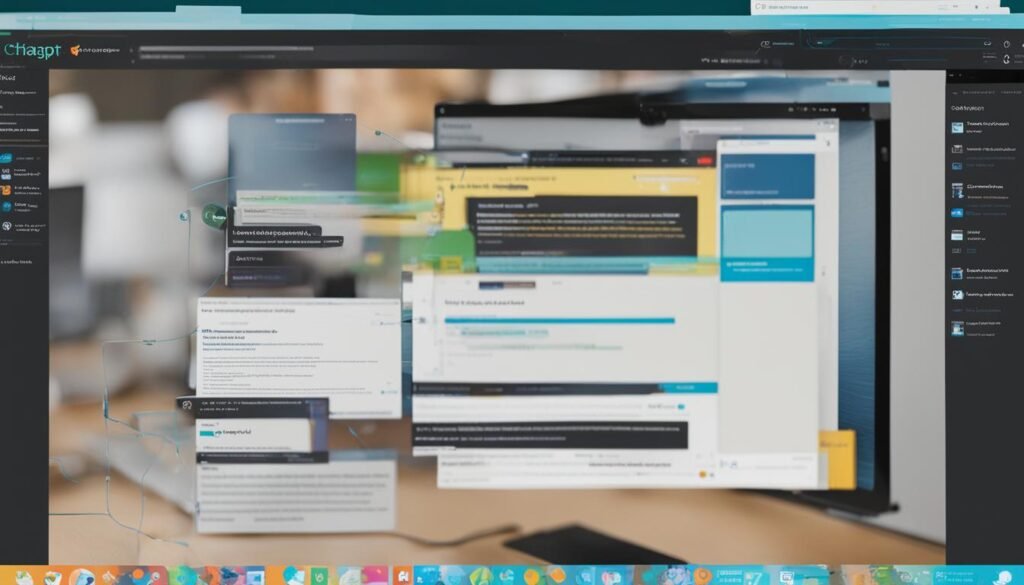
Are you looking to enhance the communication experience on your website? Look no further! OpenAI's ChatGPT is a powerful chatbot that can revolutionize your website's interactions with visitors. Integrate ChatGPT with your website effortlessly and provide a personalized and engaging conversation experience.
Integrating ChatGPT with your website is a simple process that can be done in a few easy steps. By following this integration tutorial, you'll be able to improve customer satisfaction and enhance user experience on your website.
Key Takeaways:
- Integrating ChatGPT with your website can greatly improve communication and user experience.
- Follow our step-by-step guide to easily integrate ChatGPT with your website.
- Consider best practices to ensure a seamless integration process.
- Regular updates and monitoring are essential to optimize ChatGPT's performance.
- Personalize your website's conversations and take communication to the next level.
- How do I integrate ChatGPT with my website?
- Can integrating ChatGPT improve customer satisfaction and user experience?
- What are the best practices for integrating ChatGPT with a website?
- How can integrating ChatGPT enhance the communication experience on my website?
- Do I need to continuously monitor and update ChatGPT after integrating it with my website?
Steps to Integrate ChatGPT with Your Website
Integrating ChatGPT with your website can be a seamless process when you follow these simple steps. By implementing ChatGPT on your website, you can enhance the communication experience and provide personalized conversations to your visitors.
See Also... Effective Ways on How to Improve ChatGPT Accuracy
Effective Ways on How to Improve ChatGPT AccuracyStep 1: Sign up for OpenAI API
First, you need to sign up for the OpenAI API and obtain your API key. This key will allow you to access the ChatGPT model and integrate it with your website. Make sure to familiarize yourself with the OpenAI API documentation to understand the available options and functionalities.
Step 2: Set up a Backend Server
To integrate ChatGPT smoothly, it is recommended to set up a backend server that handles the API requests and responses. This server will act as a bridge between your website and the OpenAI API. You can use your preferred programming language (such as Python or Node.js) to create the server and handle the necessary logic.
Step 3: Implement the ChatGPT Interface
Once the backend server is ready, you can start implementing the ChatGPT interface on your website. This interface will allow your visitors to interact with the chatbot seamlessly. You can design the interface to match your website's theme and customize the user experience based on your requirements.
See Also... Revolutionize Your Strategy with ChatGPT for Social Media Management
Revolutionize Your Strategy with ChatGPT for Social Media ManagementStep 4: Test and Iterate
After integrating ChatGPT, it's crucial to thoroughly test the functionality and user experience. Engage with the chatbot as a visitor to check for any issues or inconsistencies. Iterate and refine the integration based on user feedback and analytics to ensure a smooth and engaging conversation flow.
By following these steps, you can integrate ChatGPT with your website and unlock its potential to provide interactive and personalized conversations for your visitors. Remember to regularly update and maintain the integration to offer the best experience possible.
Best Practices for ChatGPT Website Integration
Integrating ChatGPT with your website can significantly enhance the conversational experience for your visitors. To ensure a seamless integration, consider the following best practices:
See Also... Unlock Potential with ChatGPT for Personalized Recommendations
Unlock Potential with ChatGPT for Personalized Recommendations1. Define Clear Goals
Before integrating ChatGPT, clearly define your communication goals. Determine the purpose of the chatbot, such as providing customer support, collecting user feedback, or offering personalized recommendations. By having a clear objective, you can design your bot's conversational flow and responses accordingly, aligning it with your website's overall objectives.
2. Customize the Chatbot
Customize the ChatGPT model to align with your brand's tone and voice. This helps create a more personalized and cohesive experience for your users. Use the OpenAI API to fine-tune the model's responses and train it on specific datasets that reflect your website's content and industry. Tailoring the chatbot to your brand's personality builds trust and familiarity with your audience.
3. Implement Contextual Understanding
For a more engaging conversation, ensure that the chatbot understands the context of user queries. Implement context handling techniques to enable the chatbot to remember previous interactions and provide relevant responses. This helps create a seamless conversation flow that feels more natural and intuitive for users.
4. Provide Clear Instructions
Make sure to provide clear instructions to users on how to interact with the chatbot. Use simple language and intuitive prompts to guide users through the conversation. Clearly communicate the chatbot's capabilities and limitations to manage user expectations and avoid frustrating experiences.
5. Regularly Monitor and Update
Monitor the performance of your integrated ChatGPT regularly. Analyze user feedback, identify areas for improvement, and make necessary updates to enhance the chatbot's accuracy and effectiveness. By actively maintaining and updating the chatbot, you can ensure that it continues to meet the evolving needs of your audience.
6. Test and Optimize
Conduct thorough testing and optimization to refine the chatbot's performance. Test different conversation scenarios, evaluate user satisfaction, and gather insights to fine-tune the chatbot's responses. Continuously optimize the integration to deliver a seamless and valuable user experience.
7. Provide Human Supervision
While ChatGPT offers powerful automation, it is essential to provide human oversight to ensure the accuracy and quality of responses. Implement a fallback mechanism to transfer complex or sensitive queries to human operators when necessary. This human supervision ensures that users receive accurate information and maintains a high level of customer satisfaction.
8. Secure User Data
Protect user data and ensure compliance with privacy regulations. Implement robust security measures to safeguard user information throughout the chatbot integration process. Use encryption methods and follow best practices for data storage and handling to maintain user trust and confidentiality.
| Best Practices for ChatGPT Website Integration |
|---|
| Define Clear Goals |
| Customize the Chatbot |
| Implement Contextual Understanding |
| Provide Clear Instructions |
| Regularly Monitor and Update |
| Test and Optimize |
| Provide Human Supervision |
| Secure User Data |

Integrating ChatGPT with your website using these best practices will help you create a valuable and engaging conversational experience for your visitors. By defining clear goals, customizing the chatbot, implementing contextual understanding, providing clear instructions, monitoring and updating regularly, testing and optimizing, providing human supervision, and securing user data, you can achieve seamless integration and enhance customer satisfaction on your website.
Conclusion
Integrating OpenAI's ChatGPT on your website can revolutionize your communication capabilities and deliver a highly interactive experience for your visitors. By following the comprehensive integration guide and implementing the recommended best practices, you can seamlessly incorporate ChatGPT into your website and offer personalized conversations to your users.
Remember, regular updates and monitoring are crucial to optimize the performance of your chatbot and meet the evolving needs of your audience. By continuously refining and enhancing your ChatGPT integration, you can take your website's communication to the next level.
So, dive in and start integrating ChatGPT today. With its powerful capabilities and user-friendly interface, you'll be able to engage your website visitors in meaningful discussions and improve customer satisfaction. Embrace the potential of ChatGPT and unlock a new level of communication on your website.
FAQ
How do I integrate ChatGPT with my website?
Integrating ChatGPT with your website is a relatively simple process. You can follow these steps to seamlessly integrate ChatGPT and enhance your website's communication capabilities.
Can integrating ChatGPT improve customer satisfaction and user experience?
Yes, by integrating ChatGPT, you can provide interactive and engaging conversations with your website visitors. This enhances customer satisfaction and improves the overall user experience on your website.
What are the best practices for integrating ChatGPT with a website?
To ensure a seamless integration, consider the following best practices:
- Optimize the chatbot's performance through regular updates and monitoring.
- Personalize conversations to meet the evolving needs of your audience.
- Implement user-friendly and intuitive chatbot design.
- Provide clear instructions on how to use the chatbot.
- Train the chatbot with relevant data to improve its responses.
- Regularly analyze chatbot interactions to identify areas for improvement.
How can integrating ChatGPT enhance the communication experience on my website?
Integrating ChatGPT allows you to offer personalized conversations to your website users. It enhances the communication experience by providing interactive and engaging interactions, improving user engagement and satisfaction.
Do I need to continuously monitor and update ChatGPT after integrating it with my website?
Yes, regular updates and monitoring are essential to optimize the chatbot's performance and meet the evolving needs of your audience. By doing so, you can ensure that the chatbot continues to provide accurate and helpful responses to user queries.
Source Links
- https://www.editorji.com/tech-news/mobiles/instagram-rolls-out-new-features-generative-ai-stickers-adjustable-intensity-filters-and-more-1700211159213
- https://www.ndtv.com/health/national-epilepsy-day-2023-date-significance-history-what-is-epilepsy-3525314
- https://brandequity.economictimes.indiatimes.com/news/digital/openai-explores-how-to-get-chatgpt-into-classrooms/105277855
If you want to know other articles similar to Learn How to Integrate ChatGPT with Your Website Easily you can visit the Blog category.
Leave a Reply






Related Post...