
Master AI with our ChatGPT Cheat Sheet - Easy Guide
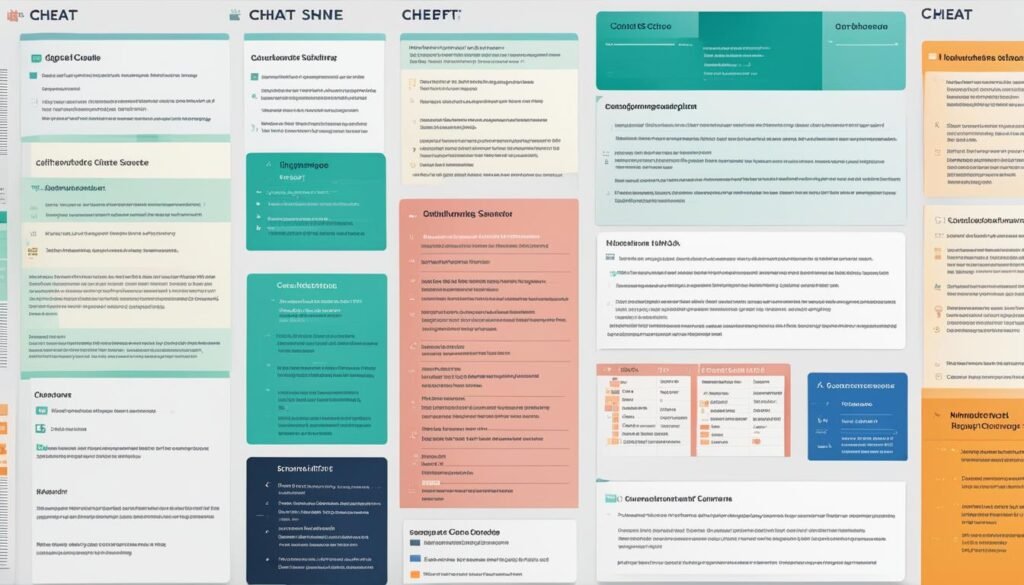
Greetings! I'm here to introduce you to our ChatGPT Cheat Sheet, a valuable resource designed to help you master the power of ChatGPT. Whether you're interested in natural language processing (NLP), artificial intelligence (AI), or simply want to enhance your skills with a language model, our cheat sheet is the perfect companion.
With our easy guide, you'll discover all the important tips and tricks for using ChatGPT effectively. Say goodbye to hassle and confusion, and say hello to seamless learning and exploration. Our comprehensive cheat sheet covers everything you need to know to make the most out of ChatGPT.
Unlock the potential of ChatGPT and elevate your AI skills with our comprehensive guide. Let's dive into the fascinating world of AI and explore the endless possibilities together!
See Also... Engage and Learn with Innovative ChatGPT Chat Today!
Engage and Learn with Innovative ChatGPT Chat Today!Key Takeaways
- Our ChatGPT Cheat Sheet is a comprehensive resource for mastering the capabilities of ChatGPT.
- Learn practical tips and techniques to improve the quality of generated responses.
- Discover strategies for avoiding biases and maximizing the potential of the language model.
- Real-world examples and use cases illustrate the application of tips and techniques.
- Start using ChatGPT to its full potential and achieve impressive results in your AI ventures.
Understanding ChatGPT and its Features

ChatGPT, powered by OpenAI's GPT-3, is an advanced language model that can generate human-like text responses based on prompts given by users. It can be used for a wide range of applications, from chatbots to content generation. Our cheat sheet will provide you with a thorough understanding of ChatGPT's features and capabilities. You'll learn how to leverage its natural language processing abilities to build intelligent chatbots, create engaging content, and much more.
Key Features of ChatGPT
- 1. Natural Language Understanding: ChatGPT can understand and interpret human language, enabling it to respond in a conversational manner.
- 2. Contextual Awareness: It has the ability to maintain context throughout a conversation, making its responses more coherent and relevant.
- 3. Multi-turn Conversation: ChatGPT can handle multi-turn conversations, responding to user inputs in a coherent and meaningful way.
- 4. Flexibility: It can be fine-tuned for specific use cases, allowing developers to customize its behavior and output.
Using ChatGPT effectively requires a solid understanding of its features and how they can be applied to real-world scenarios. Our cheat sheet will provide you with in-depth explanations, practical examples, and useful tips to help you unlock the full potential of ChatGPT. Whether you're a beginner or an experienced AI practitioner, our guide will equip you with the knowledge needed to leverage ChatGPT for your projects.
See Also... Discover ChatGPT Competitors: The New Frontier of AI Technology
Discover ChatGPT Competitors: The New Frontier of AI TechnologyChatGPT's natural language processing capabilities make it a powerful tool for building chatbots that can engage in meaningful conversations with users. It can understand user queries, provide relevant information, and even simulate human-like responses. Our cheat sheet will walk you through the process of developing chatbots using ChatGPT, covering important considerations such as intent recognition, response generation, and handling user inputs.
Furthermore, our cheat sheet will explore other applications of ChatGPT, such as content generation and creative writing. You'll learn how to generate high-quality articles, essays, and stories using ChatGPT's language generation capabilities. We'll also discuss techniques for controlling output and ensuring the generated content meets your requirements. Whether you're a content creator or a developer looking to enhance your AI projects, our cheat sheet will provide you with valuable insights and strategies.
Table: Comparison of Chatbot Platforms
| Platform | Features | Integrations | Cost |
|---|---|---|---|
| ChatGPT | Advanced language model, contextual understanding | APIs available for seamless integration | Varies depending on usage |
| Other Platform 1 | Basic language processing, limited context | Limited integrations | Fixed pricing plans |
| Other Platform 2 | Advanced language model, contextual understanding | APIs available for seamless integration | Subscription-based pricing |
This table provides a high-level comparison of ChatGPT with other chatbot platforms. It highlights the key features, integrations, and cost considerations for each platform. The versatility and advanced capabilities of ChatGPT make it a strong contender for various chatbot development projects.
See Also... Maximize Your Browsing with the ChatGPT Chrome Extension
Maximize Your Browsing with the ChatGPT Chrome ExtensionTips and Techniques for Effective Usage

In this section, I will share valuable tips and techniques for effectively using ChatGPT. By following these guidelines, you can maximize the potential of the language model and achieve impressive results in your AI ventures.
1. Understand the Prompt
When interacting with ChatGPT, it's crucial to provide clear and specific prompts to get accurate and relevant responses. Be mindful of the context you set and ensure your instructions are concise. Remember, ChatGPT generates responses based on the given prompts, so precision is key.
2. Experiment with Temperature Settings
The temperature setting in ChatGPT determines the randomness of its responses. Higher temperature values, such as 0.8, lead to more creative and diverse outputs, while lower values, like 0.2, produce more focused and deterministic responses. Experiment with different temperature settings to find the right balance for your specific use case.
3. Refine Generated Responses
Although ChatGPT is a powerful language model, it may occasionally produce incorrect or biased responses. To mitigate this, you can utilize several techniques:
- Edit the model's responses to correct any inaccuracies or biases.
- Use a system that combines human reviewers with the AI model to ensure high-quality outputs.
- Implement a feedback loop to continuously improve the model's performance.
4. Take Advantage of System Prompts
System prompts can be used to guide ChatGPT's behavior and improve its responses. By including a few example messages from a desired conversational style or instructing the AI to think step-by-step before generating an answer, you can achieve more accurate and contextually appropriate outputs.
Remember, these tips and techniques offer practical guidance for using ChatGPT effectively. Experiment, iterate, and fine-tune your approach to achieve the best results. With the right strategies in place, you can unlock the full potential of ChatGPT and revolutionize your AI projects.
Conclusion
In conclusion, I hope our ChatGPT Cheat Sheet has provided you with valuable insights and techniques for mastering the capabilities of ChatGPT. Whether you're just starting out or have years of experience in the field of artificial intelligence, our guide is designed to equip you with the knowledge and skills needed to effectively leverage ChatGPT's power.
By following our cheat sheet, you'll be able to tap into the potential of artificial intelligence and natural language processing, enhancing your projects and achieving impressive results. The tips and tricks shared in our guide will help you improve the quality of generated responses, avoid biases, and unlock novel applications for ChatGPT.
As technology continues to advance, staying up to date with the latest AI developments is crucial. Our ChatGPT Cheat Sheet is an essential resource for anyone interested in AI, providing a comprehensive overview of ChatGPT's features and practical usage tips. With this cheat sheet, you'll be well-equipped to navigate the world of artificial intelligence and take your projects to new heights.
FAQ
What is ChatGPT?
ChatGPT is an advanced language model powered by OpenAI's GPT-3. It can generate human-like text responses based on prompts given by users.
What can I use ChatGPT for?
ChatGPT can be used for a wide range of applications, from chatbots to content generation. Its capabilities make it a valuable tool for natural language processing (NLP) and artificial intelligence (AI) projects.
How can the ChatGPT Cheat Sheet help me?
Our ChatGPT Cheat Sheet is designed to make mastering ChatGPT straightforward and hassle-free. It provides comprehensive tips and techniques for using ChatGPT effectively, allowing you to unlock its full potential and enhance your AI skills.
What will I learn from the Cheat Sheet?
The Cheat Sheet covers topics such as improving the quality of generated responses, avoiding biases, and maximizing the potential of ChatGPT. It includes practical examples and real-world use cases to help illustrate the application of these tips and techniques.
Source Links
- https://www.toolify.ai/ai-news/create-a-whiteboard-animation-in-just-45-minutes-54269
- https://www.makeuseof.com/creative-ways-to-use-chatgpt-openai/
- https://www.techrepublic.com/article/how-do-password-managers-work/
If you want to know other articles similar to Master AI with our ChatGPT Cheat Sheet - Easy Guide you can visit the Blog category.
Leave a Reply






Related Post...