
Troubleshooting ChatGPT Error Saving Draft: A User's Guide
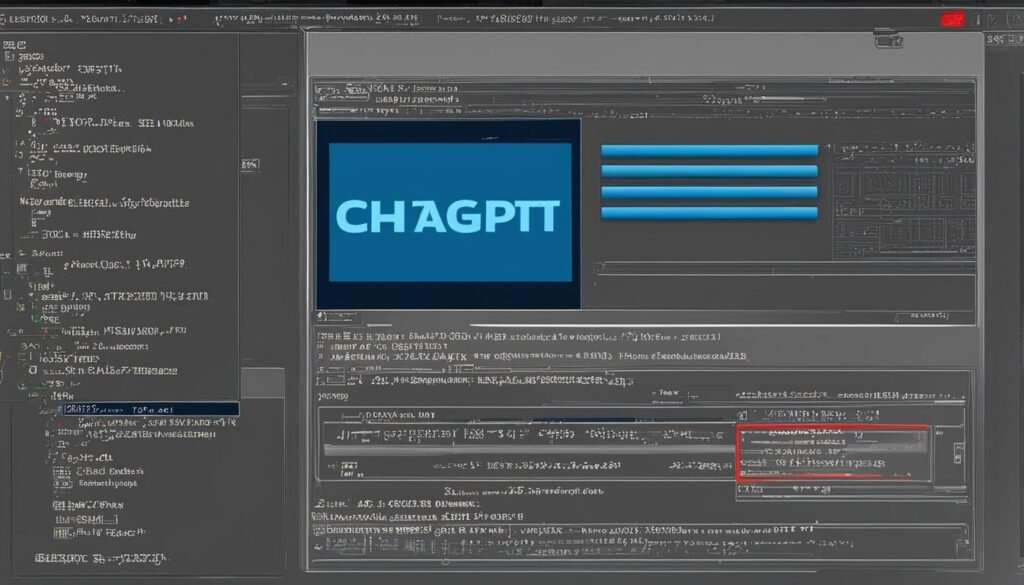
As an AI-powered chatbot, ChatGPT has become an essential tool for many users, both individuals and businesses. However, there are times when you might encounter issues while trying to save drafts in ChatGPT. In this user's guide, I'll provide you with a step-by-step troubleshooting process to help you resolve any ChatGPT error saving draft problems you may face. Let's dive in!
Key Takeaways:
- Users may experience errors while trying to save drafts in ChatGPT.
- Understanding the causes of these errors is crucial for effective troubleshooting.
- Troubleshooting steps include checking internet connectivity, updating the browser, clearing cache, and more.
- If troubleshooting steps fail, users can seek assistance from OpenAI support.
- By following this user's guide, you can overcome ChatGPT draft saving errors and ensure a seamless experience.
Understanding the Causes of ChatGPT Draft Saving Errors

 Explore the Value: ChatGPT Enterprise Cost Breakdown
Explore the Value: ChatGPT Enterprise Cost BreakdownWhen encountering issues with saving drafts in ChatGPT, it is important to understand the underlying causes that may be contributing to the problem. By identifying these causes, users can effectively troubleshoot and resolve the draft saving errors.
1. Technical Glitches
One possible cause of draft saving errors in ChatGPT is technical glitches. These glitches can occur due to various reasons, such as server overload or software bugs. When these glitches arise, it can disrupt the saving process, resulting in errors. It is recommended to refresh the page and try saving the draft again to see if the issue persists.
2. Internet Connectivity Problems
Another common cause of draft saving errors is internet connectivity problems. If the internet connection is unstable or experiencing interruptions, it can impact the saving process. Users should ensure that they have a stable and reliable internet connection before attempting to save their drafts. If the issue still persists, restarting the router or connecting to a different network can help resolve the problem.
3. Compatibility Issues
Compatibility issues with the browser or device being used can also lead to draft saving errors in ChatGPT. It is recommended to use the latest version of a supported browser and regularly update the device's software. Additionally, clearing the browser cache and cookies can help eliminate any compatibility-related issues that may be causing the errors.
See Also... Explore the Power of ChatGPT on eBay Today!
Explore the Power of ChatGPT on eBay Today!By understanding these potential causes of ChatGPT draft saving errors, users can take the necessary troubleshooting steps to resolve the issues and ensure a smooth experience with the text-generating AI chatbot.
| Causes of ChatGPT Draft Saving Errors | Solutions |
|---|---|
| Technical Glitches | Refresh the page and try saving again |
| Internet Connectivity Problems | Ensure stable internet connection and consider restarting the router or changing networks |
| Compatibility Issues | Use the latest version of a supported browser, update device software, and clear browser cache and cookies |
Troubleshooting ChatGPT Draft Saving Problems

When encountering issues with saving drafts in ChatGPT, there are several troubleshooting steps that can be followed to resolve the problem. These steps will help fix common draft saving bugs and ensure a smooth experience with ChatGPT.
Step 1: Check Internet Connectivity
One of the first things to do is check your internet connection. A stable and reliable internet connection is crucial for saving drafts in ChatGPT. If you are experiencing connectivity issues, try restarting your router or connecting to a different network. This can often resolve the problem and allow you to save drafts without any issues.
See Also... ChatGPT Essay Writer: Your Professional Assistant in Writing
ChatGPT Essay Writer: Your Professional Assistant in WritingStep 2: Update Your Browser or Device
Outdated browsers or devices may have compatibility issues with ChatGPT, leading to draft saving errors. Make sure your browser is up to date and consider using a different browser if the problem persists. Additionally, check for any available updates for your device's operating system and install them. Keeping your browser and device updated can resolve many technical glitches and enhance the performance of ChatGPT.
Clearing your browser's cache and cookies can help solve issues related to saving drafts in ChatGPT. Over time, cache and cookies can accumulate and interfere with the functioning of the website. By clearing them, you are essentially starting with a fresh slate, which can resolve any temporary bugs or conflicts that may be causing the draft saving problem.
Step 4: Disable Browser Extensions
Sometimes, browser extensions can interfere with the proper functioning of ChatGPT. Disable any browser extensions or plugins you have installed and try saving your drafts again. If the problem is resolved, you can selectively enable the extensions to identify which one was causing the issue. If you no longer need a particular extension, consider removing it altogether to prevent any future conflicts.
Step 5: Ensure Input Data Length Limit
ChatGPT has a maximum length limit for input data. If you are unable to save your drafts, check if your input exceeds this limit. If it does, try reducing the length of your text by summarizing or removing unnecessary information. By ensuring that your input data is within the prescribed limits, you can avoid draft saving errors and successfully save your drafts in ChatGPT.
By following these troubleshooting steps, users can effectively fix ChatGPT draft saving problems and enjoy a seamless experience with the text-generating AI chatbot. However, if the issue persists even after attempting these steps, it is recommended to reach out to the OpenAI support team for further assistance. They have dedicated customer support to help users resolve any technical issues they may encounter while using ChatGPT.
Resolving ChatGPT Draft Saving Errors
If you have followed the troubleshooting steps mentioned earlier and are still facing issues while saving drafts in ChatGPT, don't worry! OpenAI is here to help you resolve the problem. Our dedicated support team is committed to providing comprehensive assistance and ensuring a seamless experience with ChatGPT.
To fix the draft saving errors, simply reach out to our support team. You can contact them via email, live chat, or by submitting a support ticket on our website. Make sure to provide detailed information about the error you are encountering, including any error messages or screenshots you may have. This will help our support team understand the issue better and provide the most effective solution.
Our knowledgeable support representatives will work closely with you to identify the root cause of the problem and guide you through the resolution process. They may ask you additional questions or request further information to assist in diagnosing the issue accurately. Rest assured, we are committed to finding a solution that works for you.
By seeking assistance from our support team, you can overcome any ChatGPT draft saving errors and continue using the AI chatbot with confidence. We understand the importance of a smooth experience, and our support team is here to ensure that you can make the most of ChatGPT's capabilities without any hiccups.
FAQ
Why am I experiencing errors when trying to save drafts in ChatGPT?
There can be several reasons why users experience errors when attempting to save drafts in ChatGPT. These issues may include technical glitches, internet connectivity problems, or compatibility issues with the browser or device being used.
How can I troubleshoot and resolve ChatGPT draft saving issues?
To troubleshoot ChatGPT draft saving problems, users can follow a series of steps. These steps include checking internet connectivity, updating the browser or device, clearing cache and cookies, disabling browser extensions, and ensuring that the input data does not exceed the maximum length limit.
What should I do if the previous troubleshooting steps do not resolve the ChatGPT draft saving errors?
If the previous troubleshooting steps do not resolve the ChatGPT draft saving errors, users can reach out to the OpenAI support team for further assistance. OpenAI provides comprehensive customer support to help users resolve any technical issues they may encounter with ChatGPT.
Source Links
- https://www.marktechpost.com/2023/11/17/this-ai-paper-introduces-llava-plus-a-general-purpose-multimodal-assistant-that-expands-the-capabilities-of-large-multimodal-models/
- https://rivercountry.newschannelnebraska.com/story/50022790/tigerhall-launches-professional-coach-on-open-ais-chatgpt
- https://techcrunch.com/2023/11/17/chatgpt-everything-to-know-about-the-ai-chatbot/
If you want to know other articles similar to Troubleshooting ChatGPT Error Saving Draft: A User's Guide you can visit the Blog category.
Leave a Reply






Related Post...